If you often add a lot picture in one file microsoft excel, and you feel it is time consuming, here I tell quickly method to make catalog with a lot of picture in excel 2007 or higher. We can make produk list add more than 100 pictures in seconds. In this article, we're going to look at three steps to quickly make catalog with a lot of picture in excel. First, we create folder in drive C:/ named "PriceList". Second, we resize all picture and put it to the folder C:PriceList, Three, download excel file that contain macro code that I provide to you. Run my macro program to add a lot picture automatically in excel. That is quickly method - time saving and energy saving.
Our objective is make catalog or price list like this. This catalog have more than 100 pictures.
This is step
- we create a folder in drive c: . Folder name = PriceList
- Place your products pictures on the folder. It is better if you copy paste, not cut paste, because we will resize all of this pictures
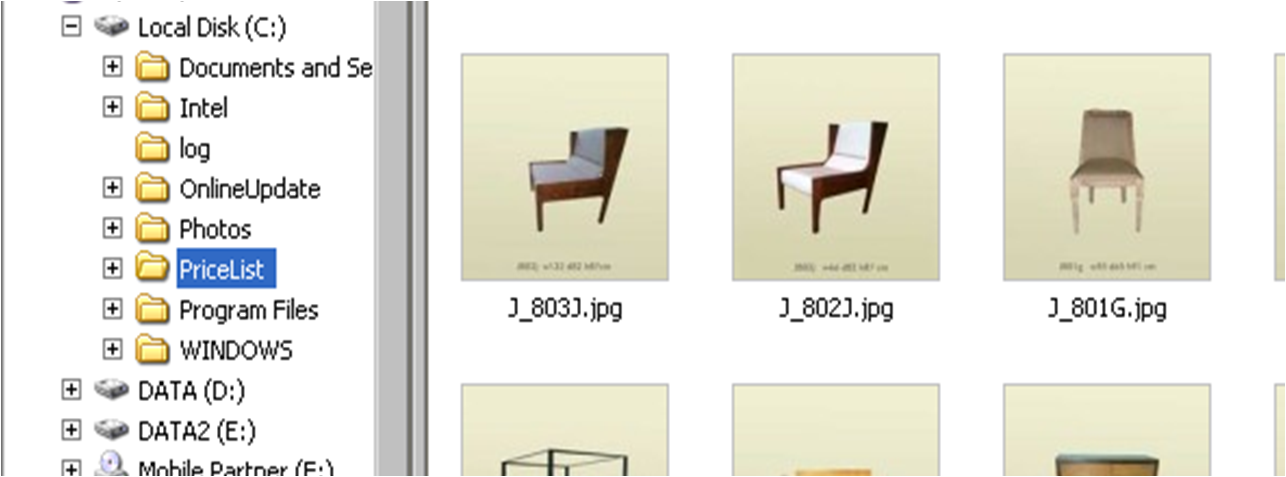
Open one of the pictures in the folder with these program.
Right click on picture, open with microsoft office picture manager
Click thumbnail view on top right
choose Email small (160x160) and then Ok and click Ctrl+S. You can choose another option if you want bigger pictures.
4. Download file http://goo.gl/Fnloqe . Filename "quick catalog.xltm". It is Microsoft Office Excel file template that contain macro.
Open the file
Click Alt+F8, Click Run
Download File






